MP C4504ex Color Laser Multifunction Printer
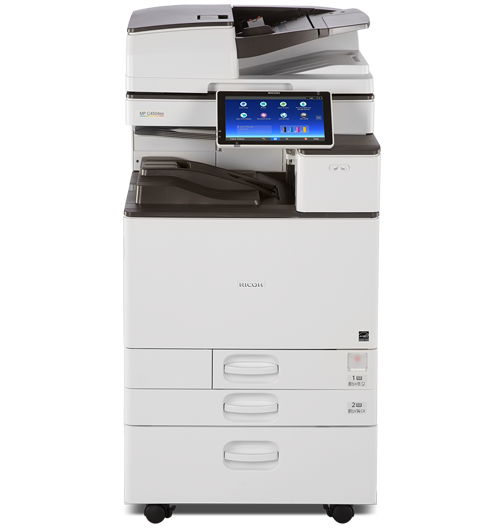
Improve productivity with expanded printing capabilities
Prints up to 45 ppm, copy, scan, optional fax
1200 x 1200 dpi max print resolution
Paper capacity of up to 4,700 pages
Use RICOH Intelligent Support and automated finishing features to improve productivity
| Brochure |
Drivers |
Request a Quote
Improve productivity with expanded printing capabilities
The LANIER® MP C4504ex balances powerful performance and customized convenience with affordability. Print colorful output at up to 45 pages per minute (ppm). Share information with anybody instantly via one-touch scanning workflows, tailored shortcuts and mobile convenience. Send and receive paperless faxes using email to save time. Use standard PostScript® and PDF Direct Print emulation to process your biggest jobs easily.
Use personalization to push the pace
Enjoy a new way to work with the 10.1"-wide Smart Operation Panel touchscreen. For example, download productivity-enhancing apps and widgets and place them on the Home Screen. Check settings, search for information and complete jobs with a single swipe or tap of your finger in just a few steps. With the SOP Designer tool you can have your Home Screen customized by our technicians with wallpaper designs, shortcut placements, corporate branding, rotating messages and more.
Make your point more colorful
Avoid outsourcing costs by taking advantage of bright colors and sharp text up to 1200 dpi resolution. Because the device recalibrates continuously, every page maintains a professional look. Print on thicker paper stocks and spread out an image over multiple pages for posters, banners and other collateral. Add the optional Fiery® E-23C Color Controller for superior spot-color reproductions.
Automate finishing for almost any job
Add the optional Hybrid Stapleless + Stapler Finisher for staple-free or stapled document sets, based on the size of the job. Choose from other finishing options, including an internal stapler finisher, to meet your unique requirements.
Work where and when you want
Download the Smart Device Connector App to connect to the MP C4504ex without drivers, utilities or software. Use your personal mobile device to access information in the cloud and print it at the device. You can even print emails with images or PDF attachments. For your next big meeting, use the same app to display information from your personal device to projectors and interactive whiteboards for a larger display.
RICOH Intelligent Support is within your grasp*
Help is right in front of you. Use RemoteConnect Support to share your Smart Operation Panel with our experienced technicians for fast, easy troubleshooting. The Automatic Remote Firmware Update function allows you to keep your fleet of devices up to date with the latest firmware, minimizing downtime and maximizing productivity. In addition, you can access the Application Site and download our How-to Videos app for easy-to-follow guidance on basic MFP operations.
*When enabled, internet connection required.
Minimize manual touchpoints
Program shortcut icons to automate digital workflows and skip repetitive steps. Smart apps like ID Card Copy, Easy Book Scan® or Quick Copy Widget allow you to accomplish tasks easily by walking you through the required steps right from the control panel. Add your choice of third-party software solutions to simplify your workflows. Plus, the device includes a web browser, so you can access and share information from the internet or optional cloud-based applications directly from the multifunction printer to reduce delays.
Make everyone accountable, everywhere
Help keep data, documents and devices secure with user authentication. Sign in via passcode or by swiping an identity card on an optional card reader. Restrict access to specific features, such as color copies, or set print quotas. Use Locked Print to keep unattended documents from being left in output trays. Pair it with optional accounting software like Device Manager NX Accounting to assign chargebacks to workgroups or users.
Plan for everyday savings
The MP C4504ex offers a low Typical Electricity Consumption of 1.8 kWh/week. To save even more, you can schedule automatic shutdowns during off-peak office hours and encourage responsible printing through the Eco-Friendly Widget. With the innovative built-in motion sensor, you can promptly start key-input operation upon touching the panel screen to wake the MFP from sleep mode. Reduce your environmental impact through an EPEAT® Gold rating and ENERGY STAR™ certification.
Need more information?
Learn more about the LANIER MP C4504ex Color Laser Multifunction Printer and how it may fit your business.
General Specifications
Original Size: 5.5" x 8.5" - 11" x 17" (A5-A3)
Paper Weight: Simplex: 11 - 34 lb. Bond (40 - 128 g/m2)
Duplex: 14 -34 lb. Bond (52 - 128 g/m2)
2nd Paper Tray: 5.5" x 8.5" - 12" x 18" (A6-A3), Envelopes
Bypass: Up to 12" x 18", Envelopes
Custom Sizes: Width: 3.5" - 12.6" (90 - 320 mm), Length: 5.8" - 49.6" (148 - 1260 mm)
Bypass Tray: 14 - 80 lb. Bond/166 lb. Index (52 - 300 g/m2)
Duplex Unit: 14 -68 lb. Bond / 142 lb. Index (52 - 256 g/m2)
**Typical Electricity Consumption by ENERGY STAR Qualified Imaging Equipment Test Procedure
Printer Specifications
Option: IEEE1284/ECP, IEEE802.11a/b/g/n, USB 2.0 Type B
Optional: Genuine Adobe® PostScript®3™, Adobe® PDF Direct Print, IPDS, PictBridge®
PostScript®3™ Emulation: 80 Roman fonts + 13 International fonts
Optional: Genuine Adobe® PostScript®3™: 136 Roman fonts
Scanner Specifications
Scan-to-Folder (SMB/FTP)
Scan-to-URL
Scan-to-Media (USB/SD Card)
Network TWAIN Scanning
DOSS Specifications
Fax Specifications
Optional: 64 MB (approx. 4,800 pages) with optional SAF memory
